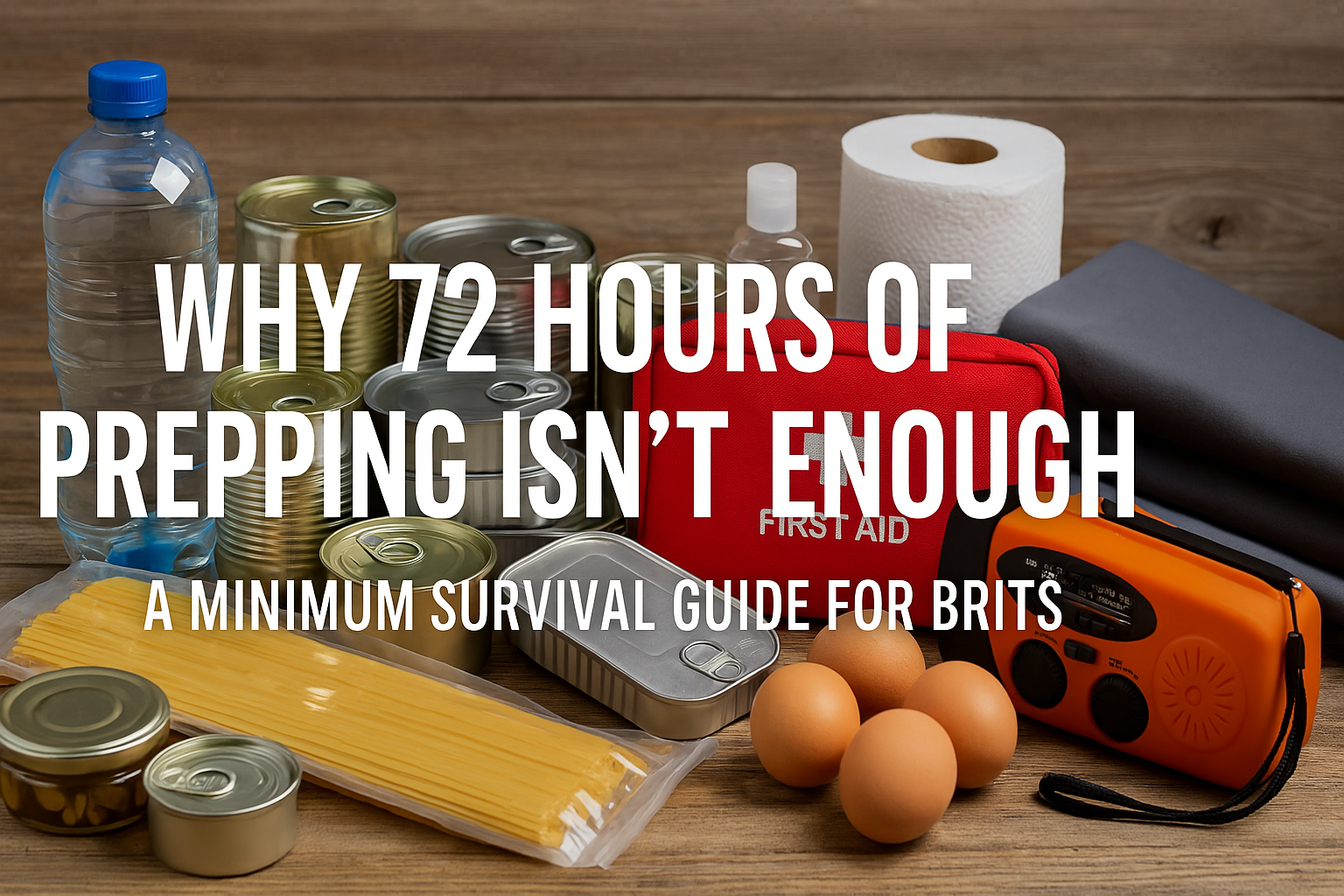Huh? The iPad as a Modern Survival Device? Really? Yup. Let me explain a little. First, I’m in the Internet business. Not going to get into a lot of that now, but I want to give you some perspective on why I say that. Second, I am a gadget guy. I suppose that is typical. If there is a gadget out there, I need to play with it, at least once. Suffice it to say, I got my hands on an iPad.
Huh? The iPad as a Modern Survival Device? Really? Yup. Let me explain a little. First, I’m in the Internet business. Not going to get into a lot of that now, but I want to give you some perspective on why I say that. Second, I am a gadget guy. I suppose that is typical. If there is a gadget out there, I need to play with it, at least once. Suffice it to say, I got my hands on an iPad.
Now, if you are like me, and some of you may be, and some of you may not. But, I work primarily from roughly 7:30 a.m. — about 6:00 / 7:00 p.m. Monday — Friday. Some days it varies a little bit. However, at the end of the day my brain is fried. I work from home, so my commute is 10 steps to the home office. Not much time for myself when I start to work right away. At the end of the day (minimum of three days a week) I go to the gym, and the other two or three days, I do a short workout at home. By the end of the day I am usually a little stir crazy or exhausted. Make a little dinner, and it is almost time for bed. Suburban lifestyle at it’s best. Of course I leave out some time I make for friends and family, which can take up at least a day on a weekend, etc.
With this type of lifestyle, I find it hard to learn new skills or resurrect old skills that I think are important to a survivalist lifestyle. And, like many suburbanites, I find it hard to just up and leave my job, home, and lifestyle to move to the country, and further isolate myself from my friends and family to homestead and become a more self reliant individual. Now, I do need to be near an airport, and I am today; but if I were to move away, it would further complicate the lifestyle I have by lengthening my commute back and forth. I could do it. I just choose not to at this time. Good decision or poor one, it is the one I make at this moment.
So,with that said, I have been looking for a way to make portable, without too much trouble books, text, and instruction that I have found, purchased, or created for my own use in a survival situation. Being a self proclaimed geek, I am thinking about working on creating my own ebook (primarily for myself) with all the sections I think I need, but am afraid it would be 1,000+ pages long by the time it were completed. I set out to look for a device that makes sense. I looked at netbooks, Amazon Kindle, and the iPad.
What follows is a personal account what I liked and disliked about each device, a short review of the iPad, and why I chose it as my device of choice. If you have looked at or chosen any of the devices mentioned above, you already have your own reasons for doing so. I have mine, so please feel free to comment as all are the right reasons and none are wrong as they are all personal.
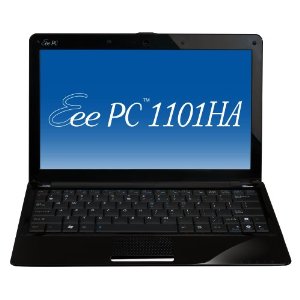 That said, the first device I purchased was an ASUS 11″ eee PC netbook. This was actually a smart buy, because it gets quite a bit of use. First, it is a full PC netbook with Windows XP. It has a 160GB Hard Disk so I could store a lot of ‘stuff’ on it. It is 3 pounds in weight not including the plug and power supply, which is negligible. New it had “up to” an 11 hour battery life. The battery life is more like five or six hours, but is more than acceptable. That said, when I got it, I loaded it up with a lot of my PDFs that have been downloaded from online. Many of the books are on survival, self sufficiency, first aid, etc. I wanted to have them when I was traveling on business or to put the netbook in my BOB. I also have MS Office on it and can conduct business like using a regular PC or notebook. It was a good choice, and have had it for over a year now. I like it with one exception; the keyboard’s “Enter” key is starting to stick. That concerns me. I do not want to buy a new netbook to conduct business with. This one has been good to me so far, and I am hoping to eventually get the key fixed inexpensively if I can.
That said, the first device I purchased was an ASUS 11″ eee PC netbook. This was actually a smart buy, because it gets quite a bit of use. First, it is a full PC netbook with Windows XP. It has a 160GB Hard Disk so I could store a lot of ‘stuff’ on it. It is 3 pounds in weight not including the plug and power supply, which is negligible. New it had “up to” an 11 hour battery life. The battery life is more like five or six hours, but is more than acceptable. That said, when I got it, I loaded it up with a lot of my PDFs that have been downloaded from online. Many of the books are on survival, self sufficiency, first aid, etc. I wanted to have them when I was traveling on business or to put the netbook in my BOB. I also have MS Office on it and can conduct business like using a regular PC or notebook. It was a good choice, and have had it for over a year now. I like it with one exception; the keyboard’s “Enter” key is starting to stick. That concerns me. I do not want to buy a new netbook to conduct business with. This one has been good to me so far, and I am hoping to eventually get the key fixed inexpensively if I can.
 The second device I purchased, and subsequently accidentally left on a plane in the seat pocket in front of me, was a used Amazon Kindle that I purchased from a college student off of Craigslist. I recommend them if you are simply buying one to read novels or any other book without images or detailed photos. The screen is great for Amazon Kindle Books. It is that new liquid paper/ink technology. Can be used out in direct sunlight without glare or loss of text quality, and is ridiculously light and very portable. I transferred many PDFs onto it for storage and review, also for travel and to be a survival device if necessary for “just in time information.” However, books with columns made it very difficult to read the text. The zoom feature was tough to use as well. So, unless they were books directly downloaded from Amazon’s Kindle store, it could be a tough read, even though they do have a conversion tool that you can use to convert your PDF or other doc to their format. It is also a pay for service. I miss my Kindle because it was so light, adding it to my backpack was like adding a feather to an anvil. I would still be using it if I did not lose it. The jerk who found it, also registered it and started using it, as the kindle itself was yanked from my account. So much for honesty and turning in an expensive piece of electronics. I once turned in a wallet with close to 1,000 dollars in it because I knew that money could be critical to paying someones bills… I guess honesty and integrity are over rated today. I digress. I did have a lot of documents as well as books from Amazon on there, both survival related as well as fiction and non fiction. Needless to say, I was pissed off at myself and bummed. I like to read when I have the time, and sometimes the only time I have is when I am traveling on the plane to my work destination.
The second device I purchased, and subsequently accidentally left on a plane in the seat pocket in front of me, was a used Amazon Kindle that I purchased from a college student off of Craigslist. I recommend them if you are simply buying one to read novels or any other book without images or detailed photos. The screen is great for Amazon Kindle Books. It is that new liquid paper/ink technology. Can be used out in direct sunlight without glare or loss of text quality, and is ridiculously light and very portable. I transferred many PDFs onto it for storage and review, also for travel and to be a survival device if necessary for “just in time information.” However, books with columns made it very difficult to read the text. The zoom feature was tough to use as well. So, unless they were books directly downloaded from Amazon’s Kindle store, it could be a tough read, even though they do have a conversion tool that you can use to convert your PDF or other doc to their format. It is also a pay for service. I miss my Kindle because it was so light, adding it to my backpack was like adding a feather to an anvil. I would still be using it if I did not lose it. The jerk who found it, also registered it and started using it, as the kindle itself was yanked from my account. So much for honesty and turning in an expensive piece of electronics. I once turned in a wallet with close to 1,000 dollars in it because I knew that money could be critical to paying someones bills… I guess honesty and integrity are over rated today. I digress. I did have a lot of documents as well as books from Amazon on there, both survival related as well as fiction and non fiction. Needless to say, I was pissed off at myself and bummed. I like to read when I have the time, and sometimes the only time I have is when I am traveling on the plane to my work destination.
 The Kindle lead me to the iPad, however. I waffled, I thought about it, I tried looking on Craigslist (I do not recommend you buy one off of craigslist, as most of the people I contacted were flaky at best getting back to me and arranging to see it and buy it, go directly to best buy or the Apple store preferably for the best customer experience), for one, I emailed about them, I played with them at Best Buy, and the Apple Store, etc. It is an expensive device. I settled on the 32GB 3G/WiFi version based on the requirements I have for video, audio, and text. I have to give it to Apple. They understand the customer experience, and the device is top notch for someone that is not a power user like me. It has incredible advantages over the ASUS and the Kindle, but also has several short comings that I will illustrate for you. However, to me the benefits seriously outweigh the cons.
The Kindle lead me to the iPad, however. I waffled, I thought about it, I tried looking on Craigslist (I do not recommend you buy one off of craigslist, as most of the people I contacted were flaky at best getting back to me and arranging to see it and buy it, go directly to best buy or the Apple store preferably for the best customer experience), for one, I emailed about them, I played with them at Best Buy, and the Apple Store, etc. It is an expensive device. I settled on the 32GB 3G/WiFi version based on the requirements I have for video, audio, and text. I have to give it to Apple. They understand the customer experience, and the device is top notch for someone that is not a power user like me. It has incredible advantages over the ASUS and the Kindle, but also has several short comings that I will illustrate for you. However, to me the benefits seriously outweigh the cons.
First, the iPad is light, feels solid in your hand, and is a great touch screen experience. I immediately downloaded the Kindle application, and started thumbing through several of my books. The first thing I noticed that was head and shoulders above the Kindle itself; color pictures. Full detailed images, illustrations, color, etc. What a wonderful improvement over the 16 shades of gray the Kindle offered. Now I can see exactly what the authors meant and were trying to explain in their pictures when I was reading their content. Boom! I am sold.
The second thing I did was get on the iPad’s App Store and looked for apps that made sense for me to possibly use in a survival situation. Here is what I downloaded as an application:
- FM-21 0 US Army Survival Manual
- Hiker Pro — Has many hiking trails in the US by region
- Emergency Radio — Just like your police scanner with many frequencies already there so you choose your town and region
- SAS Survival Manual app
- Navy Seal Fitness App. — Time to get in shape and all that
- State Lines — An app that outlines at a high level state laws for things such as concealed carry, etc.
- Weather Channel App
- An Atlas App
- TopoPoint — which is topographic maps that you can download based on your search and make local to the iPad so that you always have them. Uses your GPS feature on the iPad as well.
- GoodReader — this is an invaluable app, as it let me transfer my PDF document to the iPad for storage and review. Without it, I would not be able to carry around 48 PDFs that include what I feel is 90% of the survival information I need. I will create a separate post about those following this one.
The iPad boasts an up to nine (9) hour battery life. Keep in mind that is when 3G and WiFi are off, and you are doing minimal work. However, I can attest that the battery is a slow drainer when you are simple reading a book… It was quite impressive.
The screen is fragile, and one of the first things I did was have a professional (sort of, it was a kiosk outside the Apple Store) add a plastic sheeting over the screen to help protect it. I recommend buying iPad insurance, since these devices are SO expensive.
The downside of the screen, however, is that it is not anti-glare and it is like a regular computer monitor, and is poor quality under the sun. So, sitting out on your open deck and reading a book in the ‘direct’ sunlight might be a little (or a lot) tough on the eyes if you can see the content at all.
Overall, I like the device a lot. The user experience is one that is easily adapted to and understood since it is all touch screen, and if you can afford it. I recommend it, as like the Kindle, and the netbook, it is easily packed in my backpack, is light, and can be used on the Web or with local content.
If you are a power user, like me, then you will undoubtedly find more cons, such as no multitasking, and more. But in a survival situation, IMHO you will need to be focused on the situation at hand, and looking up only one piece of information at a time.
I hope this helps you understand how any of these electronic devices can be used as a survivalist tool, as well as give you more insight into who I am. In a later post, I will add what PDFs I have on my iPad, as I do not want to make this too much longer. It is long enough already. If you want to know what apps I use on my iPhone for survival, click the link and it will take you there.
Now, for the research on solar chargers, adapters, etc. for these devices in the field.
Please feel free to comment and add commentary, as I did much of this from memory and may have missed something.